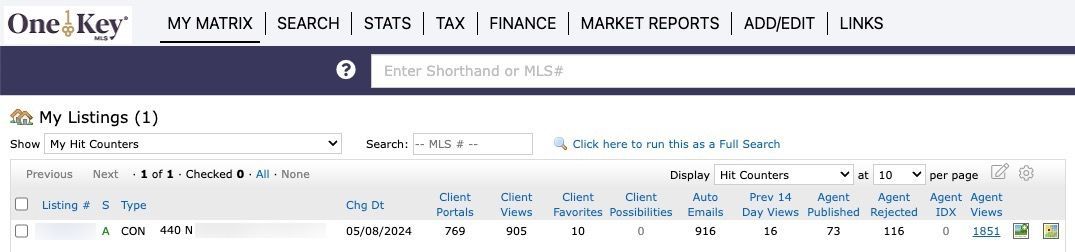Performance Validation
Showcase the results of your amazing marketing plan with in-depth reporting and metrics from ListTrac and Matrix™
Keep sellers happy and informed about how their listing is performing across the internet and within OneKey® MLS.
Knowledge is power
Use ListTrac's premium analytics to drill into any listing to see which sites and portals have the greatest traction. Find out where buyers are located, compare your listing to the performance of similar listings, and take stock of how your listing stacks up. If your listing isn't garnering the attention it deserves, you'll have the data points necessary to have an objective discussion with your client about resetting the price. Down the line, you can also see if the modifications you make had the desired effect, and present the results in a client-friendly report that illustrates where your listing got the most exposure.
Track performance everywhere
ListTrac tracks listing traffic on top portals, including Zillow, Realtor.com, and Homes.com, as well as on broker sites. Just as important, your seller can see the hits your listing receives within the MLS itself, which signals strong buyer interest in your personal network and can indicate how tight inventory is for your type of listing.
Meaningful reporting
All ListTrac reports are co-branded with your brokerage's brand, and include content that is co-developed to help clients understand the importance of internet marketing. Bold graphics present views by week and month, and comparison charts enable you to show your listing's performance against other properties. The report also shows the number of leads generated, times the listing was favorited and shared across sites, and where your listing got the most traffic and exposure.
Counting the hits in Matrix™
Understand how your listing is performing in the market and set your client's expectations properly with Matrix's built-in Hit Counter, which is found in the listing detail page. You can see how many times agents and clients have viewed your listing. Agent views indicate how much interest there is from your peers, while client views show how many buyers have received the listing through automated searches or directly from their agent. Use the Hit Counter to benchmark performance. If a listing is getting a lot of views, but isn't converting all that interest into offers, it might be time to have a conversation about a price reduction or beef up your advertising campaign. You can also use the Hit Counter to gauge the effect of any adjustments you've made to your listing. If hits spike after you add new photography or pour on the Facebook advertising, you'll know those strategies worked and can plan accordingly. While the Hit Counter is a great performance monitor, it's intentionally anonymous. It only provides the number of agent and client views. Agents can't contact clients who have viewed their listings directly, and need to contact the buyer's agent if they're interested.
Did You Know?
Track listing traffic everywhere
- Find out which portals and broker sites create the greatest traction for your listings in terms of views, favorites, shares and leads
Count hits in the MLS
- Keep track of industry exposure in Matrix via agent hits on your listing, and how many times they send your listing to their clients